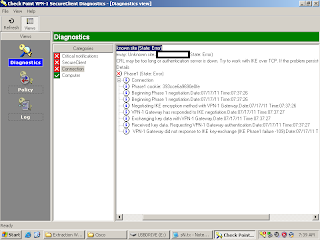This is how we do it,
Backup the sharepoint using stadm
Run the Sharepoint Update ( at this point we have the error that it cannot upgrade due to the the The B2B upgrader timer job failed ) which is at the steps 8.
To resolve this we follow the link here http://blog.mediawhole.com/2009/05/sharepoint-sp2-upgrade-fails-b2b.html , at this part
Here is what I did:
I copied web.config file from 12\CONFIG to 12\TEMPLATE\LAYOUTS.
The I did run:
psconfig -cmd upgrade -inplace b2b -force -wait
That's it.
the mssql dump looks like due from sharepoint search sql
From the sql server logs,
SqlDumpExceptionHandler: Process 71 generated fatal exception c0000005 EXCEPTION_ACCESS_VIOLATION
SQLDUMPER_UNKNOWN_APP.EXE, ValidateModule: Potential image problem at 0x77E64841: read 0xE9 instead of 0x8B (module C:\WINDOWS\system32\kernel32.dll)
From the sharepoint logs,
CSqlCrawl::ExecuteCommand fails Error 0x80004005 - File:d:\office\source\search\search\gather\server\gathersql.cxx Line:408
Based on the error , suspect due to the SQL Server 2005. We upgrade it to SP4 and the issue resolve perfectly.